Create sandbox account
- Sign up for our Sandbox environment, here.
- Validate your email address to activate your account.
Add a Payment Method
- Navigate to Finances > Payment Methods in the ShipBob dashboard: Payment Methods.
- Click Link Credit Card.
- Enter the following details:
- Card Number:
4242 4242 4242 4242 - CVC: Any 3-digit number
- Expiration Date: Any future MM/YY
- Zip Code: Any valid zip code
- Card Number:
- Click Add Credit Card.
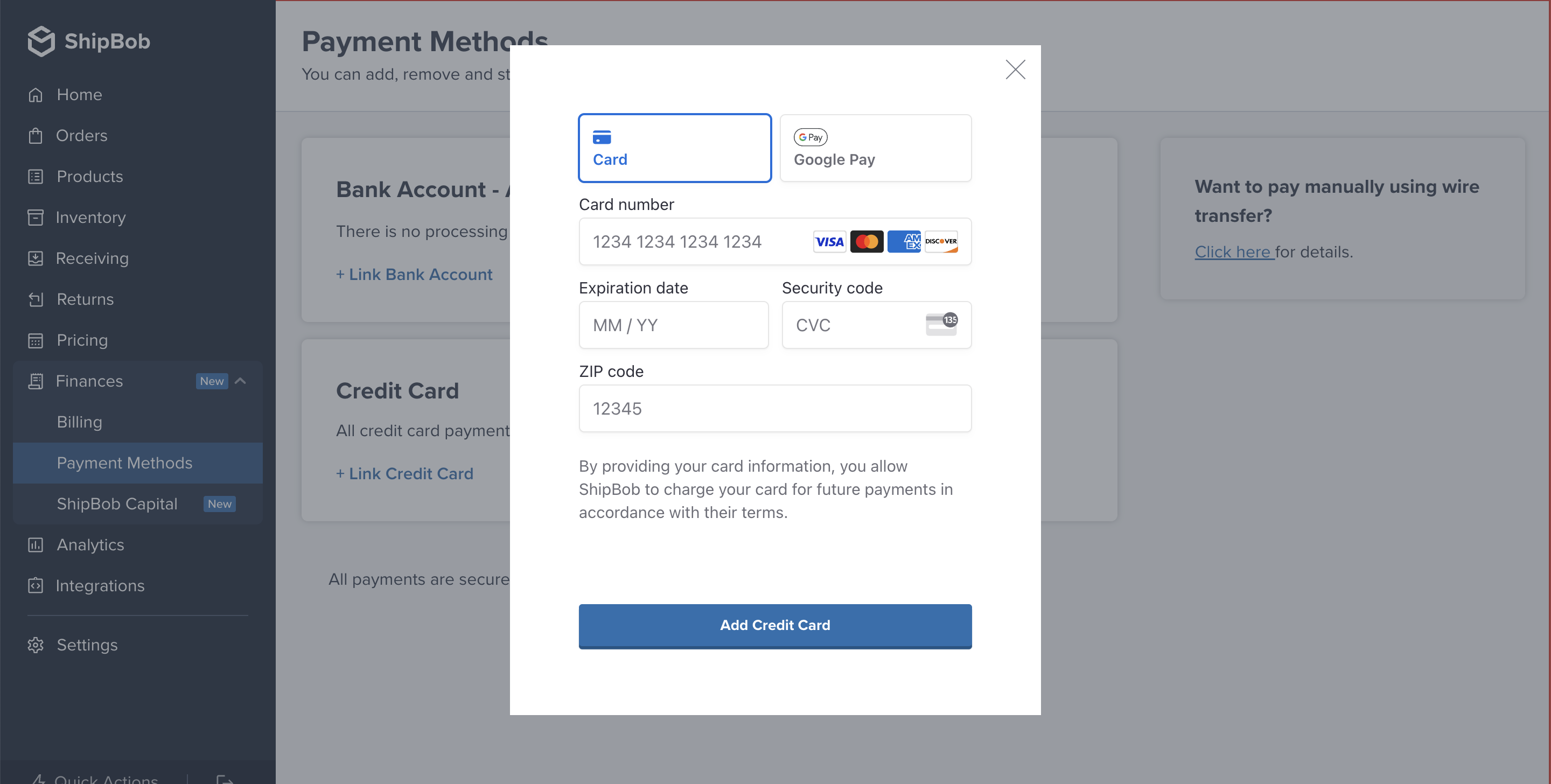
Get Authentication Token
Obtain your ShipBob Logistics auth token by contacting a ShipBob team member.Next steps
- ShipBob Logistics: https://developer.shipbob.com/logistics/overview
- Rate shopping: https://developer.shipbob.com/logistics/rate-shopping
